Club Calendar
Customize your Club Calendar view
The default United CC Club Calendar excludes individual team events (practices, games, etc.), but you can customize your view by adding or hiding tags.
- Click on the Show Tag Menu button above. The box will expand to reveal a site map with page options.
- Make sure that Match Any is selected on the upper right drop down.
(Match All will result in not items showing as it will only pull events with all tags selected, and no event will have all tags.) - Click on the check box beside the team(s) and/or page(s) you would like to add to your calendar view.
- Uncheck the boxes beside the pages you would like to hide from your calendar view.
- Click on Hide Tag Menu at the bottom of the box to close options.
Other ways to customize your view:
- Change your view from Calendar to List to Day view by clicking on the tabs above the calendar.
- Click on the links below the calendar to
- Hide the Tags from displaying on the calendar items
- Print the calendar
- Subscribe to an RSS Feed
- Download to your personal calendar by subscribing to iCal Feed